I’m going to geek out a bit in this post. ツ I love my iPad and use it daily and continue to push its capability to be practically the only piece of technology I need to bring with me when I am out unfettering. I enjoy and appreciate articles by individuals I admire who share their workflows and tools as I have learned a lot from them. So I thought I would do the same. You can see a picture of my iPad home page as a reference. Most of these apps I use daily, all weekly. Many are universal between iPad and iPhone.
Tools / Apps I Use to Unfetter
- NOTABILITY. Notability is my go-to app for notetaking and annotating pdfs. I also do almost all of my journaling in Notability because I like to handwrite. What sets apart Notability for me is the way I can zoom into a page or pdf and write “small” consistent in relation to the size of the text in the document. It syncs across all devices including my MacBook Pro.
- OMNIFOCUS. This is a relatively new app for me. I have tried almost every productivity app out there — kind of a hobby (addiction?) for me. I had heard lots about the power of OnmiFocus and have now joined the raving fans. This is a productivity app on steroids. Flexible, powerful, robust, clean, comprehensive … slightly expensive and worth it. I use OmniFocus for basic tasks, tracking rituals / habits, and project planning and tracking. Able to create and organize by project, context, perspective.
- WEEK CALENDAR FOR IPAD. The interface and usability is stronger than the native iPad calendar app. Easy to use.
- EVERNOTE. This year I want to push myself to get even more paperless and have decided to walk down the Evernote path. I use Evernote to store all of my coaching notes and documents related to my clients. I also can easily clip articles and websites to store in Evernote.
- SUGARSYNC. SugarSync is reliable and allows me to access any file on my MacBook via my iPad. Very slick!
- DROPBOX. For backup, sharing, etc. Most apps have an option to automatically be backed up to Dropbox.
- PARALLELS ACCESS. This app allows me to “parallel” my MacBook via my iPad. Essentially it is a portal to my MacBook. It allows me to remotely access and run my MacBook when necessary.
- Reading … several apps in this bucket …
- FEEDLY. The primary app in which I capture and read blogs and RSS feeds.
- INSTAPAPER. The primary app in which I save longer articles to read later, especially from websites.
- KINDLE. Books obviously. I do almost all my book reading via Kindle now and keep track of my library with GOODREADS.
- FLIPBOARD. Similar to Feedly, but incorporates social media and other feeds.
- USA TODAY. Quick news / headlines – what USA Today does well.
- 1PASSWORD. The app I use to store all of my passwords. Popular and powerful.
- DAY ONE. An app I just started using this year to do “quick” journaling — capturing a few paragraphs and maybe a picture of my thoughts, feelings, experiences for the day. Ideal for this use.
- OVERCAST. I use this to organize and listen to all of the podcasts I subscribe to. Lots of features.
- OTHER STUFF …
- MILEBUG. Used to track my mileage on my phone.
- FOCUS@WILL. Great app with music options to help focus.
- EVERNOTE SCANNABLE. Awesome for scanning a document and saving it / sharing it and leaving the paper behind.
Delight in these tools! And please share with me if you have a favorite or two that I missed …



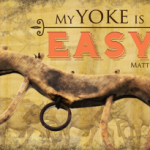







{ 0 comments… add one now }